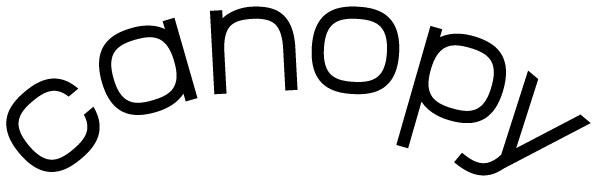How do I add a coupon to my order?Updated 2 months ago
From time to time, Canopy will send out special offers to customers subscribed to our email list. This is also the best way to learn about new launches and special offers! You can subscribe by going to our main page, scrolling all the way to the bottom, entering your email address in the box labeled "Wellness in your inbox" and selecting Subscribe!
If you already have a coupon from one of our partners, a referral code from a friend, or a Canopy Gift Card you'll be able to apply the discount before you buy.
When you're checking out you'll see box labeled "Gift card or discount code." Enter your code here and select Apply.
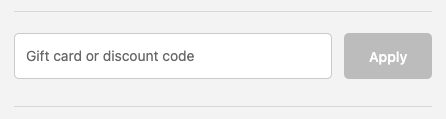
You'll see your price update automatically!
There's is no way to add a coupon after your order has already been placed but if you forgot to add your discount before checking out you can reach our Customer Experience team for assistance by emailing us at [email protected], or filling out this form.
Learn more about our referral program here.